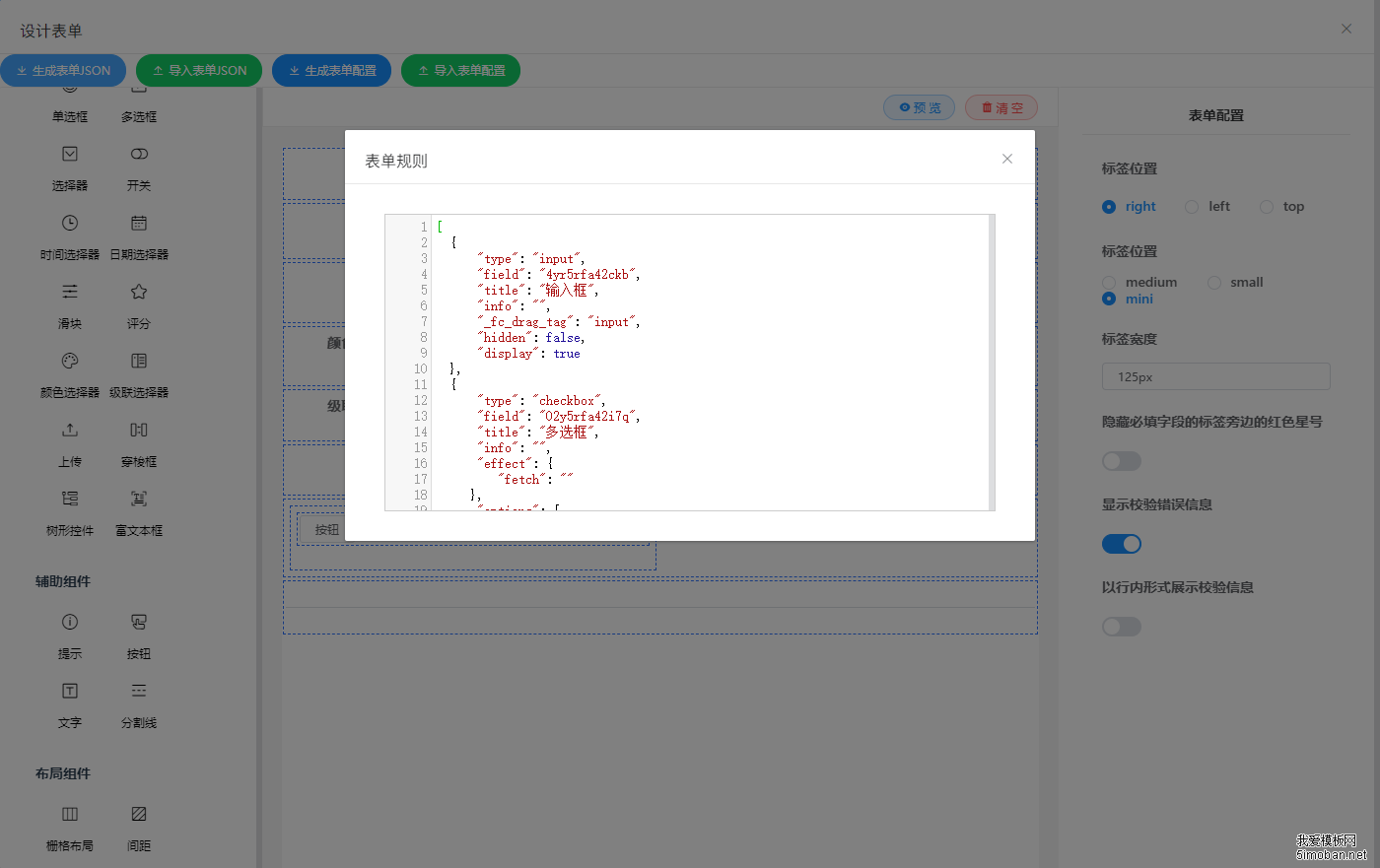
使用方法:
1、下载插件
# vue-codemirror npm install vue-codemirror --save # JSON校验器插件 npm install jsonlint-mod --save2、在main.js引入vue-codemirror
import VueCodemirror from 'vue-codemirror' Vue.use(VueCodemirror)3、在使用form-create-designer的页面引入相关css和js
import jsonlint from 'jsonlint-mod'; import 'codemirror/addon/lint/lint' import 'codemirror/addon/lint/json-lint' import 'codemirror/lib/codemirror.css' import 'codemirror/addon/lint/lint.css' import 'codemirror/addon/edit/matchbrackets.js' import 'codemirror/mode/javascript/javascript.js'4、HTML代码
<template>
<div class="form-container">
<el-row>
<el-button icon="el-icon-download" type="primary" size="small" round @click="handleDownloadRule()">生成表单JSON</el-button>
<el-button icon="el-icon-upload2" type="success" size="small" round @click="handleUploadRule()">导入表单JSON</el-button>
<el-button icon="el-icon-download" type="primary" size="small" round @click="handleDownloadOption()">生成表单配置</el-button>
<el-button icon="el-icon-upload2" type="success" size="small" round @click="handleUploadOption()">导入表单配置</el-button>
</el-row>
<!--form-create-designer-->
<fc-designer ref="designer" />
<!--代码预览-->
<el-dialog :title="dialogTitle" :visible.sync="dialogState" :close-on-click-modal="false" append-to-body>
<!--vue-codemirror-->
<codemirror v-model="codemirrorContent" :options="codemirrorOptions" style="height: 90%;text-align: left;border: 1px solid #ccc;" />
<el-row v-if="dialogMenu">
<el-button @click="dialogState = false">取 消</el-button>
<el-button type="primary" @click="handleImport()">导 入</el-button>
</el-row>
</el-dialog>
</div>
</template>
5、js关键代码:
export default {
beforeCreate() {
// 开启JSON校验
window.jsonlint = jsonlint
},
data() {
return {
dialogTitle: '', // 对话框标题
dialogState: false, // 对话框状态
dialogMenu: false, // 对话框菜单状态
// codemirror配置
codemirrorOptions: {
mode: "application/json",
theme: "default",
gutters: ['CodeMirror-lint-markers'],
tabSize: 2,
lint: true,
line: true,
lineNumbers: true,
matchBrackets: true,
lineWrapping: true,
styleActiveLine: true,
readOnly: false
},
// codemirror内容
codemirrorContent: null
}
},
components: {
codemirror
},
methods: {
// 导出表单JSON
handleDownloadRule(){
this.dialogTitle = "表单规则"
this.dialogState = true
this.dialogMenu = false
this.codemirrorOptions.readOnly = true
this.codemirrorContent = JSON.stringify(this.$refs.designer.getRule(),
null, 2)
},
// 导出表单配置
handleDownloadOption(){
this.dialogTitle = "表单配置"
this.dialogState = true
this.dialogMenu = false
this.codemirrorOptions.readOnly = true
this.codemirrorContent = JSON.stringify(this.$refs.designer.getOption(),
null, 2)
},
// 导入表单JSON
handleUploadRule(){
this.dialogTitle = "导入表单规则"
this.dialogState = true
this.dialogMenu = true
this.codemirrorOptions.readOnly = false
this.codemirrorContent = JSON.stringify([], null, 2)
},
// 导入表单配置
handleUploadOption(){
this.dialogTitle = "导入表单配置"
this.dialogState = true
this.dialogMenu = true
this.codemirrorOptions.readOnly = false
this.codemirrorContent = JSON.stringify({}, null, 2)
},
// 配置导入
handleImport(){
try {
let content = JSON.parse(this.codemirrorContent)
if(this.dialogTitle == "导入表单规则"){
this.$refs.designer.setRule(content)
}
if(this.dialogTitle == "导入表单配置"){
this.$refs.designer.setOptions(content)
}
this.dialogState = false
} catch(e) {
alert('输入内容格式有误!')
}
}
}
}
