仿爱奇艺首页带文章列表的flash+xml图片向左滑动特效
- 作者:网页模板
- 大小:0.682MB
- 点击次数:
- 发布时间:2014-05-12 13:44
特效介绍
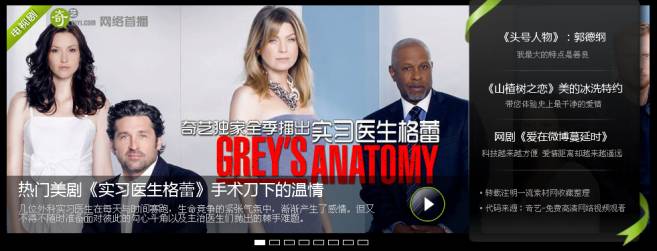 仿爱奇艺首页带文章列表的flash+xml图片向左滑动特效,底层是图片,上层是文章列表。
仿爱奇艺首页带文章列表的flash+xml图片向左滑动特效,底层是图片,上层是文章列表。使用方法
1、在html的body里面加入下面的代码:<div style="width:960px; margin:20px auto;"id="flashbox">
<script language="javascript">
if (!lib.ipad) {
var _param = [];
_param.push('xml_url=5imoban.net.xml'); //xml地址
lib.kit.video.render(
'width', '960', //flash宽度
'height', '392', //flash高度
'src', '5imoban.net.swf', //flash地址
'wmode', 'transparent',
'id', 'qiyi_player',
'bgcolor', '#000000',
'flashVars', _param.join('&'),
'hint', true,
'wrapper', 'flashbox' //flash外层包裹ID
); //end AC code
}
</script>
<embed pluginspage="http://www.macromedia.com/go/getflashplayer" loop="true" play="true" quality="hight" scale="showall" devicefont="false" allowfullscreen="true" menu="true" type="application/x-shockwave-flash" width="960" height="392" src="5imoban.net.swf" wmode="transparent" id="qiyi_player" bgcolor="#000000" flashvars="xml_url=5imoban.net.xml" hint="true" wrapper="flashbox" allowscriptaccess="always">
</div>
2、xml参数修改:1)图片参数修改:
<video>
<g_re_Title>图片名称</g_re_Title>
<url>图片链接地址</url>
<bpic>图片路径</bpic>
<g_re_Str>图片描述</g_re_Str>
<open>_self</open>
</video>
2)列表参数修改: <title>
<g_re_Title>文章标题</g_re_Title>
<g_re_Str>文章描述</g_re_Str>
<url>文章链接地址</url>
<open>_self</open>
</title>
- 本文标签:
- flash+xml图片特效



