特效介绍
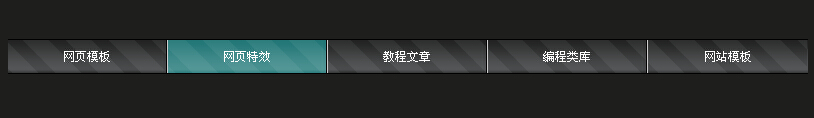 jQuery动态背景的导航栏代码,导航栏在hover状态下,背景会像霓虹灯一样滚动和变色。
jQuery动态背景的导航栏代码,导航栏在hover状态下,背景会像霓虹灯一样滚动和变色。 使用方法
1、JS代码:
<script type="text/javascript" src="http://www.5imoban.net/download/jquery/jquery-1.6.min.js" charset="utf-8"></script>
<script type="text/javascript">
$(document).ready(function(){
var width = 0;
$('#menu li').each(function() {
width += $(this).width()+1;
});
var padding = parseInt((($('#menu').width() - width) / $('#menu li a').length)/2);
var pixLeft = ($('#menu').width() - width)-(padding*$('#menu li a').length*2)
$('#menu li a').each(function(index) {
if (index+1 != $('#menu li a').length) {
$(this).css('padding', '0 '+padding+'px');
$(this).css('background-position', '-' + $(this).position().left + 'px 0');
} else {
padding = padding + (pixLeft/2);
$(this).css('padding', '0 '+padding+'px');
$(this).css('background-position', '-' + $(this).position().left + 'px 0');
}
});
$('#menu li a').mouseover(function(){
$(this).stop().animate({ backgroundPosition: '-' + $(this).position().left - 129 + 'px 0'}, 2000)
.mouseout(function(){
$(this).stop().animate({ backgroundPosition: '-' + $(this).position().left + 'px 0'}, 2000)
})
});
});
(function($) {
if(!document.defaultView || !document.defaultView.getComputedStyle){ // IE6-IE8
var oldCurCSS = jQuery.curCSS;
jQuery.curCSS = function(elem, name, force){
if(name === 'background-position'){
name = 'backgroundPosition';
}
if(name !== 'backgroundPosition' || !elem.currentStyle || elem.currentStyle[ name ]){
return oldCurCSS.apply(this, arguments);
}
var style = elem.style;
if ( !force && style && style[ name ] ){
return style[ name ];
}
return oldCurCSS(elem, 'backgroundPositionX', force) +' '+ oldCurCSS(elem, 'backgroundPositionY', force);
};
}
var oldAnim = $.fn.animate;
$.fn.animate = function(prop){
if('background-position' in prop){
prop.backgroundPosition = prop['background-position'];
delete prop['background-position'];
}
if('backgroundPosition' in prop){
prop.backgroundPosition = '('+ prop.backgroundPosition;
}
return oldAnim.apply(this, arguments);
};
function toArray(strg){
strg = strg.replace(/left|top/g,'0px');
strg = strg.replace(/right|bottom/g,'100%');
strg = strg.replace(/([0-9\.]+)(\s|\)|$)/g,"$1px$2");
var res = strg.match(/(-?[0-9\.]+)(px|\%|em|pt)\s(-?[0-9\.]+)(px|\%|em|pt)/);
return [parseFloat(res[1],10),res[2],parseFloat(res[3],10),res[4]];
}
$.fx.step. backgroundPosition = function(fx) {
if (!fx.bgPosReady) {
var start = $.curCSS(fx.elem,'backgroundPosition');
if(!start){//FF2 no inline-style fallback
start = '0px 0px';
}
start = toArray(start);
fx.start = [start[0],start[2]];
//var end = toArray(fx.options.curAnim.backgroundPosition);
var end = toArray(fx.options.curAnim == undefined ? fx.end : fx.options.curAnim.backgroundPosition);
fx.end = [end[0],end[2]];
fx.unit = [end[1],end[3]];
fx.bgPosReady = true;
}
//return;
var nowPosX = [];
nowPosX[0] = ((fx.end[0] - fx.start[0]) * fx.pos) + fx.start[0] + fx.unit[0];
nowPosX[1] = ((fx.end[1] - fx.start[1]) * fx.pos) + fx.start[1] + fx.unit[1];
fx.elem.style.backgroundPosition = nowPosX[0]+' '+nowPosX[1];
};
})(jQuery);
</script>
2、CSS代码:
<style type="text/css">
html {
height:100%;
min-height:100%;
}
body {
margin:0; padding:0;
font-size:1em;
font:62.8% Arial, Tahoma, Helvetica, sans-serif;
background: #1e1e1d;
color:#FFFFFF;
}
h1, h2, h3, h4, h5, h6, form, fieldset, dl, ul {margin:0; padding: 0;}
strong, b {font-weight:bold;}
em, i {font-style:italic;}
small {display:block;}
fieldset {border:0;}
img {border:none;}
a {
color: #FFCC00;
text-decoration: none;
}
a:hover {
text-decoration: underline;
}
a:focus
{
outline-style: none;
}
.go_back {
position: absolute;
top: 15px; left: 240px;
color: #ff0072;
font-size: 1.6em;
}
#menu {
float: left;
width: 800px;
list-style: none;
line-height: 33px;
background: url('menu_bg1.gif') no-repeat top left;
border-top: 1px solid #000;
border-bottom: 1px solid #000;
margin: 0;
padding:0;
}
#menu li {
float: left;
border-left: 1px solid #000;
}
#menu li a {
float: left;
font-size: 1.2em;
color: #fff;
border-left: 1px solid #ccc;
text-decoration: none;
background: url('menu_bg1.gif') no-repeat top left;
}
#menu li a:hover {
background: url('menu_bg_active.gif') no-repeat top left;
}
#menu li:first-child { border: none; }
#menu li:first-child a { border: none; }
</style>
3、HTML代码:
<ul id="menu"> <li><a href="#" title="#">网页模板</a></li> <li><a href="#" title="#">网页特效</a></li> <li><a href="#" title="#">教程文章</a></li> <li><a href="#" title="#">编程类库</a></li> <li><a href="#" title="#">网站模板</a></li> </ul>
