特效介绍
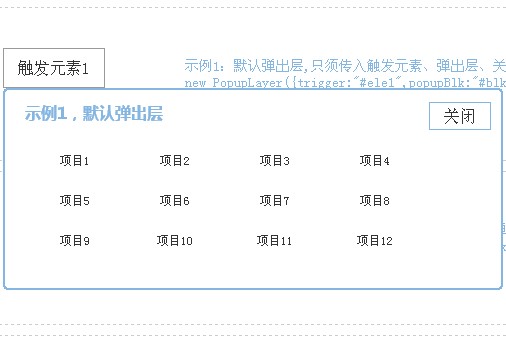
完美兼容IE6的jquery弹出层,jquery弹窗效果,jquery弹出对话框效果源码下载,有鼠标滑过,鼠标点击等共九中样式,附有详细使用说明。
使用方法
1、在头部引入下面代码:
<link href="css/style.css" type="text/css" rel="stylesheet"/> <script src="http://www.5imoban.net/download/jquery/jquery-1.8.3.min.js" type="text/javascript"></script> <script type="text/javascript" src="js/popup_layer.js"></script>
2、调用的自定义函数,举个例子,如果你想使用第九种效果,那么,在头部或者body插入如下代码:
<script type="text/javascript">
$(document).ready(function(){
//示例9,综合效果
var t9 = new PopupLayer({
trigger:"#ele9",
popupBlk:"#blk9",
closeBtn:"#close9",
useOverlay:true,
useFx:true,
offsets:{
x:0,
y:-41
}
});
t9.doEffects = function(way){
if(way == "open"){
this.popupLayer.css({opacity:0.3}).show(300,function(){
this.popupLayer.animate({
left:($(document).width() - this.popupLayer.width())/2,
top:(document.documentElement.clientHeight - this.popupLayer.height())/2 + $(document).scrollTop(),
opacity:0.8
},300,function(){this.popupLayer.css("opacity",1)}.binding(this));
}.binding(this));
}
else{
this.popupLayer.animate({
left:this.trigger.offset().left,
top:this.trigger.offset().top,
opacity:0.1
},{duration:200,complete:function(){this.popupLayer.css("opacity",1);this.popupLayer.hide()}.binding(this)});
}
}
});
</script>
注意,这是jquery插件,开始的“$(document).ready(function(){”和结束的“});”不要忘了加上,你也可以简写为“$(function(){中间放代码});”。
3、你可以直接使用,也可以自定义弹出层样式。活学活用么!下面对js参数做个说明,只要弄懂参数,在适当地方使用即可:
(1) trigger:"#ID" 你需要触发弹出层的按钮等元素的ID
(2) popupBlk:"#ID" 要显示的区域。
(3) closeBtn:"#ID" 顾名思义,你需要关闭弹出层的ID
(4) offsets:{x:0,y:-41} 对话框或者弹出层相对于触发按钮初始(开始出现)的位置。
