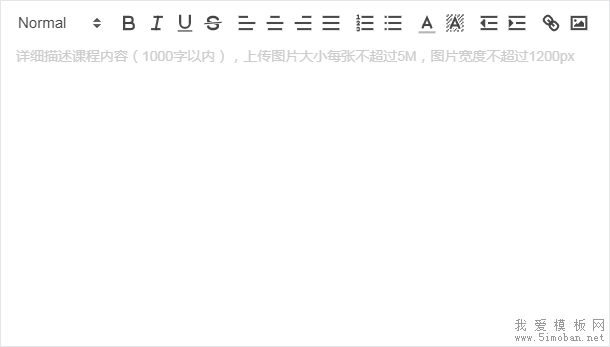Vue2-Editor是一款基于vue的非常好用,界面简洁的富文本编辑器插件。下面进行简单的使用介绍:
1.安装
1 | npm install --save vue2-editor |
2.在需要用得组件里面引入
1 | import { VueEditor } from 'vue2-editor' |
3.使用
2 | <div v-loading="loading"> |
3 | <VueEditor style="width: 80%" |
5 | @imageAdded="handleImageAdded" |
6 | :editorToolbar="customToolbar" |
7 | v-model="content"></VueEditor> |
08 | ['bold', 'italic', 'underline'], |
09 | [{'align':''},{'align':'center'},{'align':'right'}], |
10 | [{ 'list': 'ordered'}, { 'list': 'bullet' }, { 'list': 'check' }], |
11 | [{'background':[]},{'color':[]}], |
19 | handleImageAdded:function(file,Editor,cursorLocation){ |
23 | Editor.insertEmbed(cursorLocation, 'image', url); |
4.工具栏选项
align:{'left','center','right'} 文本对齐方式
background 背景色
blockquote 引用
bold 加粗
clean 清楚格式
code 代码
code-block 代码块
color 字体颜色
direction:{'rtl'} 方向
float:{'center','full','left','right'} 浮动
formula 公式
header 标题
italic 斜体
image 图片
indent 缩进
link 链接
list :{'ordered','bullet','check'} 列表 有序 多选列别
script :{'sub','super'} 脚本
strike 作废
underline 下划线
video 视频