通过着色器,实现cesium电子围栏——动态渐变墙效果,效果图如下:
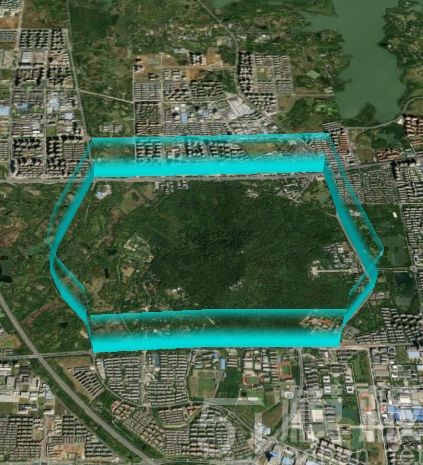
具体实现步骤:
1、新建DynamicGradientWallMaterialProperty.js,加入下面的代码:
import * as Cesium from "cesium";
function DynamicGradientWallMaterialProperty(color, duration) {
this._definitionChanged = new Cesium.Event();
this._color = undefined;
this._colorSubscription = undefined;
this.color = color;
this.duration = duration;
this._time = Cesium.JulianDate.now().secondsOfDay;
}
Object.defineProperties(DynamicGradientWallMaterialProperty.prototype, {
isConstant: {
get: function () {
return false;
}
},
definitionChanged: {
get: function () {
return this._definitionChanged;
}
},
color: Cesium.createPropertyDescriptor('color')
});
DynamicGradientWallMaterialProperty.prototype.getType = function(time) {
return 'DynamicGradientWall';
};
DynamicGradientWallMaterialProperty.prototype.getValue = function(time, result) {
if (!result) result = {};
result.color = Cesium.Property.getValueOrClonedDefault(this._color, time, Cesium.Color.RED.withAlpha(0.8), result.color);
// 动态时间偏移
const now = Cesium.JulianDate.now().secondsOfDay;
result.time = (now - this._time) % this.duration / this.duration;
return result;
};
DynamicGradientWallMaterialProperty.prototype.equals = function(other) {
return this === other ||
(other instanceof DynamicGradientWallMaterialProperty &&
Cesium.Property.equals(this._color, other._color));
};
// Cesium.DynamicGradientWallMaterialProperty = DynamicGradientWallMaterialProperty
Cesium.Material.DynamicGradientWallType = 'DynamicGradientWall';
// 材质源码:GLSL 片段着色器
Cesium.Material.DynamicGradientWallSource = `
czm_material czm_getMaterial(czm_materialInput materialInput)
{
czm_material material = czm_getDefaultMaterial(materialInput);
vec2 st = materialInput.st;
vec4 baseColor = color;
float wave = sin(2.0 * 3.1415926 * (st.t - time));
float alphaFactor = 0.5 + 0.5 * wave;
material.alpha = baseColor.a * alphaFactor;
material.diffuse = baseColor.rgb;
return material;
}
`;
// 注册材质到 Cesium
Cesium.Material._materialCache.addMaterial(Cesium.Material.DynamicGradientWallType, {
fabric: {
type: Cesium.Material.DynamicGradientWallType,
uniforms: {
color: new Cesium.Color(0.0, 0.0, 1.0, 0.8), // 蓝色,半透明
time: 0
},
source: Cesium.Material.DynamicGradientWallSource
},
translucent: function(material) {
return true;
}
});
export default DynamicGradientWallMaterialProperty2、引入DynamicGradientWallMaterialProperty
import DynamicGradientWallMaterialProperty from "./lib/DynamicGradientWallMaterialProperty"
3、将动态渐变墙效果应用到wall的材质上:
viewer.entities.add({
name: "动态渐变立体墙",
wall: {
positions: Cesium.Cartesian3.fromDegreesArray([
117.154815, 31.853495,
117.181255, 31.854257,
117.182284, 31.848255,
117.184748, 31.840141,
117.180557, 31.835556,
117.180023, 31.833741,
117.166846, 31.833737,
117.155531, 31.833151,
117.154787, 31.835978,
117.151994, 31.839036,
117.150691, 31.8416,
117.151215, 31.844734,
117.154815, 31.853495,
]),
minimumHeights: [0, 0, 0, 0, 0, 0, 0, 0, 0, 0, 0, 0, 0],
maximumHeights: [600, 600, 600, 600, 600, 600, 600, 600, 600, 600, 600, 600, 600],
material: new DynamicGradientWallMaterialProperty(Cesium.Color.fromCssColorString('#00ffff'), 2)
}
})